Download GTA 5 Premium Edition Game for 100% Free
 |
| [Image Credit: Rockstar Games] |
Step 3: Then click on the get button.
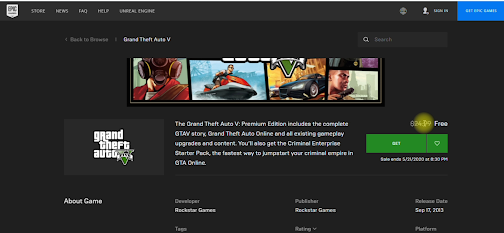
Step 4: If you have Epic Games account do login with your account details.
(or)
If you don't have an account make sure to create one by clicking on signup button
then log in.
Step 5: After logging in you will be directed to the purchase page from there you can click on get
button.
Step 6: Make sure you have downloaded the epic game launcher to download the full game setup.
If you have"t downloaded the epic game launcher you can click here
Step 7: Open Epic game launcher there you can see library option click on it .
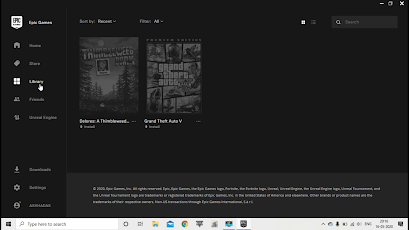
Step 8: Click on the Grand Theft auto V install button in your desired location space.
NOTE: This is a limited-time premium edition game for free.
